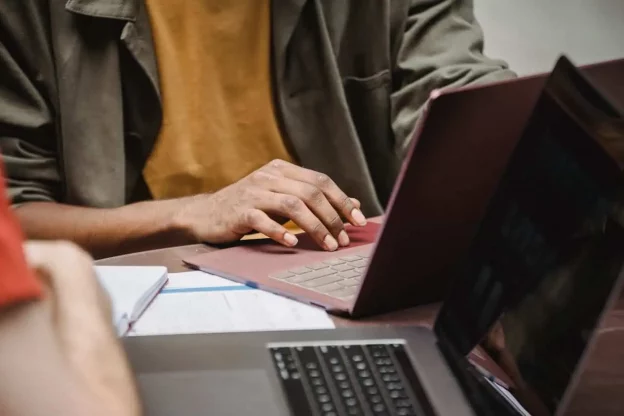Slow Wi-Fi speeds can be a major inconvenience.
This beginner’s guide explores various strategies on how to increase your Wi-Fi speed, from optimizing your home network’s setup to embracing the latest Wi-Fi technologies.
Whether you’re dealing with sluggish downloads or buffering videos, these tips can help you achieve a more reliable and faster Wi-Fi connection.
Key Takeaways
- Positioning your router in an optimal location and upgrading to a more advanced model can significantly boost your Wi-Fi signal and speed.
- Utilizing mesh Wi-Fi systems and minimizing interference are effective ways to extend your network and enhance Wi-Fi performance throughout your home.
- Staying informed about and investing in emerging Wi-Fi technologies like Wi-Fi 6 and Wi-Fi 7 can provide substantial improvements in speed and connectivity.
Optimizing Your Home Wi-Fi Network
Finding the Ideal Location for Your Router
We’ve all experienced the frustration of slow Wi-Fi speeds at some point. To combat this, choosing the right spot for your router is crucial. It’s not just about convenience; the location can significantly impact your network’s performance.
A central location is often the best choice, as routers emit signals in all directions. By placing it centrally, you’re more likely to enjoy even coverage throughout your home.
Consider the following when selecting a spot:
- Avoid corners or closets that can obstruct and limit the signal.
- Keep the router away from large metal objects and appliances that emit electromagnetic waves.
- Elevate the router; a higher position can help the signal travel better.
By taking these steps, you ensure that your devices have the optimal connection to keep up with daily digital demands. And if you’re still facing issues, it might be time to explore more powerful or mesh alternatives.
Boost Your Network Efficiency with VMedia
At VMedia, we recognize the importance of seamless WiFi connectivity for every room. Our high-speed internet plans, paired with advanced routers, provide exceptional coverage, ensuring your devices maintain a strong signal no matter where you are. Click here for internet deals.
With comprehensive guides for optimizing router placement, and expert tips on upgrading to mesh systems or WiFi 6, VMedia makes it easier to achieve faster speeds and minimize dead zones. Visit our offer page to find a plan that matches your unique needs, and take the first step toward a more reliable and efficient home network.
Upgrading to a More Powerful Router
When we explore how to increase wifi speed, one effective strategy is to upgrade to a more powerful router. Modern routers come equipped with advanced features that can significantly enhance your home Wi-Fi network’s performance. Here are a few points to consider when looking for an upgrade:
- Assess the coverage area and the number of devices you’ll connect. Not all households require the highest-end models, so choose one that fits your specific needs.
- Opt for a router with multiple Ethernet ports for wired connections, which can offer faster speeds and a more stable connection for devices like desktop PCs and NAS drives.
- High-speed routers may promise maximum speeds, but it’s crucial to read reviews and performance tests to understand the real-world capabilities of the router you’re considering.
By selecting a router that matches your home’s size and your devices’ requirements, you can create a more robust and efficient network.
For those interested in further enhancing their network, VMedia has articles on modem vs router, Wi-Fi technology, fibre optic internet, and internet connectivity comparisons. Guides on installation, finding free Wi-Fi, and choosing providers for better connectivity are also available to help you make an informed decision.
Related: How To Switch Internet Providers: Simple & Easy Guide
Understanding Dual-Band and Tri-Band Options
When we delve into the world of Wi-Fi connectivity, we often come across terms like dual-band and tri-band. These terms refer to the radio frequencies a router can operate on. Dual-band routers utilize both the 2.4GHz and 5GHz bands. The 2.4GHz band provides an extended signal range, making it suitable for covering larger Wi-Fi areas. Conversely, the 5GHz band offers faster speeds but has a more limited range.
Tri-band routers take it a step further by adding an additional 5GHz band. This setup is particularly beneficial for busy networks with many devices. One of the 5GHz bands can be dedicated to high-bandwidth activities like video streaming or gaming, while the other can handle different tasks, ensuring smoother performance across devices.
Here are a few points to consider when choosing between dual-band and tri-band routers:
- Dual-band routers are sufficient for most home networks.
- Tri-band routers offer an advantage for networks with high traffic or numerous connected devices.
- Some tri-band routers use the additional 5GHz band as a dedicated backhaul in mesh systems, which may not be accessible for all your devices.
By understanding these options, we can make informed decisions to enhance our home Wi-Fi network’s efficiency and performance.

Advanced Techniques for Enhanced Wi-Fi Performance
Extending Your Network with Mesh Wi-Fi Systems
After setting up a basic home network, we often find that the Wi-Fi signal doesn’t quite reach every corner of our space. This is where mesh Wi-Fi systems come into play. Unlike traditional extenders, mesh systems use multiple nodes or satellites to create a seamless network throughout your home. Here’s how we can extend our network effectively:
Firstly, place the primary mesh router in a central location. To ensure uniform signal distribution, begin by placing the mesh router centrally within your home.
Next, strategically position satellite units to cover areas with weaker signals or those located farther away. The goal when extending Wi-Fi outdoors is to centralize the mesh router indoors while positioning satellite units as close to the exterior as feasible.
Mesh systems are designed to be user-friendly, often requiring minimal configuration. After the initial setup, the satellites communicate with each other, creating a single, unified network. This means that as we move around the house, our devices switch seamlessly from one node to the next without dropping the connection.
Lastly, it’s important to consider the size of our space when selecting a mesh system.
For larger homes, a system with at least three nodes is typically necessary to ensure complete coverage. While mesh systems can be an investment, they offer a robust solution for eliminating dead zones and enhancing Wi-Fi performance across a larger area.
Related: Best High-Speed Internet Providers in Canada
Analyzing and Reducing Wi-Fi Interference
We often overlook the impact of interference on our Wi-Fi performance, yet it’s a critical factor that can significantly slow down our connection. Various electronic devices and building materials can disrupt Wi-Fi signals, leading to frustrating dropouts. To combat this, we can start by identifying common sources of interference in our homes:
- Microwave ovens
- Cordless phones
- Neighboring Wi-Fi networks
- Large metal objects and reflective surfaces
Once you’ve pinpointed these sources you can take steps to minimize their impact. For instance, repositioning the router away from these devices or using materials that reduce signal reflection can help. Additionally, changing the Wi-Fi channel on the router to one less congested can alleviate interference from other networks.
It’s also worth considering the potential of newer technologies. The introduction of the 6GHz band with Wi-Fi 6E aims to reduce congestion by providing more channels.
However, to take advantage of this, we’ll need devices that are compatible with Wi-Fi 6E. By staying informed about advancements like these, we can ensure our home networks remain robust against interference.
Related: Proven Hacks to Increase Your Internet Speed Today
Exploring the Potential of Wi-Fi 6 and Wi-Fi 7 Technologies
As we delve into the capabilities of Wi-Fi 6 and Wi-Fi 7, we’re looking at a transformative era for wireless connectivity. Wi-Fi 6, also known as 802.11ax, has set the stage with its promise of higher throughput speeds, reaching up to 9.6Gbps, and technologies like Orthogonal Frequency-Division Multiple Access (OFDMA) that enhance overall throughput.
Wi-Fi 7, identified as 802.11be, is the latest standard that takes these advancements even further. It introduces multi-link operation (MLO), allowing devices to connect to multiple radio frequencies at once. This innovation is crucial for maintaining robust connections in increasingly crowded wireless environments.
Here are some key benefits of Wi-Fi 7:
- Blazing-fast speeds
- Enhanced capacity and efficiency
- Improved security
While the first Wi-Fi 7 devices are hitting the market, they are currently on the pricier side, targeting early adopters and tech enthusiasts. It’s also important to note that many routers, even those supporting Wi-Fi 6E and 7, are not yet operating at full power on the 6GHz band due to regulatory limitations.
Elevate your internet experience with our advanced techniques for enhanced Wi-Fi performance. Discover the secrets to seamless streaming, faster downloads, and robust connectivity on all your devices.
Don’t let slow speeds hold you back any longer. Visit our website now to unlock the full potential of your Wi-Fi network and take the first step towards a truly connected home.
Boost Your Internet Speed with VMedia
If you’re experiencing slow WiFi speeds, it might be time to consider upgrading your internet plan. VMedia offers a variety of high-speed internet options that can significantly improve your online experience. Whether you’re streaming, gaming, or just browsing, finding the right plan is crucial.

Explore VMedia’s latest offers on our offer page and compare different plans to find one that suits your speed requirements and budget on their plan comparison page. An upgrade could be the perfect solution to your WiFi speed issues.
Conclusion
Enhancing Wi-Fi speed is a crucial step for any user. Throughout this guide, we’ve explored various strategies to boost your Wi-Fi performance, from optimizing router placement to upgrading to the latest hardware.
Remember, simple adjustments like moving your router to a higher position or central location can significantly improve signal strength. Upgrading to newer technologies such as Wi-Fi 6 or even the emerging Wi-Fi 7 can offer substantial speed benefits.
However, it’s also important to consider the specific needs of your network environment and possibly invest in solutions like mesh networking systems for extensive coverage. By applying the tips and tricks discussed, you can ensure a more reliable and faster Wi-Fi experience in your home or workplace. Stay connected and enjoy the full potential of your internet connection!